If you are looking for a cost-effective solution, and you want to have full-control of your online store, setting up your own e-commerce website is the way to go. senangPay provide plugin and extension for WooCommerce and OpenCart for you to use, for free!

Decided to build eStore? Undoubtedly, you’ve heard of the most famous and worldwide-used WordPress plugin – WooCommerce.
1. Set up your WordPress and install WooCommerce and senangPay plugin.
2. Key in your merchant ID (You can get it from your senangPay dashboard),
3. Test your cart and you’re ready to go.

If you have a medium sized store, then OpenCart will suit you well because it is packed with many features. You don’t need to have a website prior to installing it and it might be enough to cover your basic needs if you don’t run a blog.
1. Install OpenCart on your hosting platform.
2. Install the senangPay extension for OpenCart and key in the required details.
3. In your senangPay dashboard, set your return URL and you’re ready to go!

Joomla is another famous alternative for a free and open-source content management system (CMS) for publishing web content that provides shopping cart features.
1. Set up your Joomla and install HikaShop & senangPay plugin.
2. Key in your merchant ID (You can get it from your senangPay dashboard)
3. Test your cart and you’re ready to go.
If you need an all-in-one-package, ready hosted e-commerce website platform is your solution! You can build and publish your own online store entirely through it, and make use of their neat features and apps. This solution is the right one if you don’t want to worry about the technical running of your store. And it’s the same answer if you want e-commerce tools that are ready to use straight away!
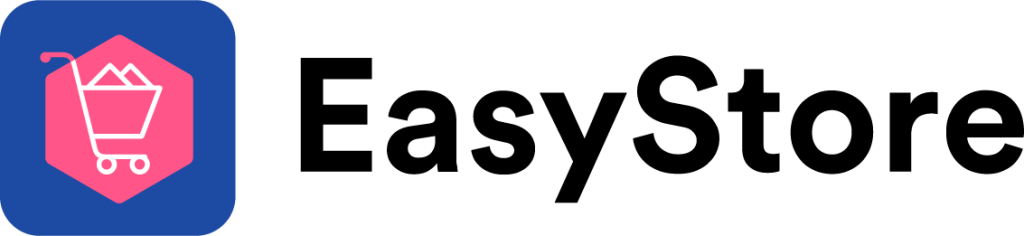
A unified commerce platform. Simplifying your business daily operations in one place with access to all the features for your ecommerce and retail needs. Trusted by over 10,000 Malaysian businesses.

Connect with your customers anywhere with Shopify! Everything you need to get your products in front of customers—and out the door. Please contact [email protected] for support.

They provide you with all the features you need in building a strong online store. Product catalogs, email accounts, reporting systems, and more

Accept and manage orders in one easy platform with Ordersini. Skip the hassle of webstore setup or e-commerce platform. Add product, setup payment, share link and ready to sell instantly!

Kedaiweb provide everything in one place. Selling products, track inventory, customers, agent, shipping, and even marketing can be done within.

Easily access your business anywhere. Automate your business with OnPay. Now you don’t have to send email, SMS and follow up manually.

Get online store in just 14 days. Enjoy a full back-office management dashboard to track sales, orders, customers, inventory and more.

Get an e-commerce website in just 14 days. Enjoy a full back-office management dashboard to track sales, orders, customers, inventory and more.

Craft order forms for your products, F&B and services. Progressively integrate payment and delivery systems. Mobile POS on the go. WhatsApp Orderla.my for support.
